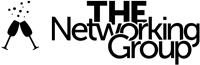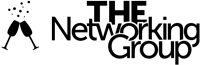Written by Joe Curcillo
The Ten Be’s of Virtual Presentations
Virtual Presentation Tip # 1 – Be Ready
Ready includes the obvious: make sure your presentation is prepared in advance. But “ready” also includes the not-so-obvious: always test your technology ahead of time. When you are presenting live, you have to worry about your slideshow. You have to worry about your charts and graphs on the wall behind you. You have to worry about your audio. But, in the end, you’re online. The information is not being transmitted directly to your audience. It is going through software on your end, passing through cyberspace, and ending up going through software on the other end. Virtually, you have to worry about many things that are not in your control before, during, and after the presentation.
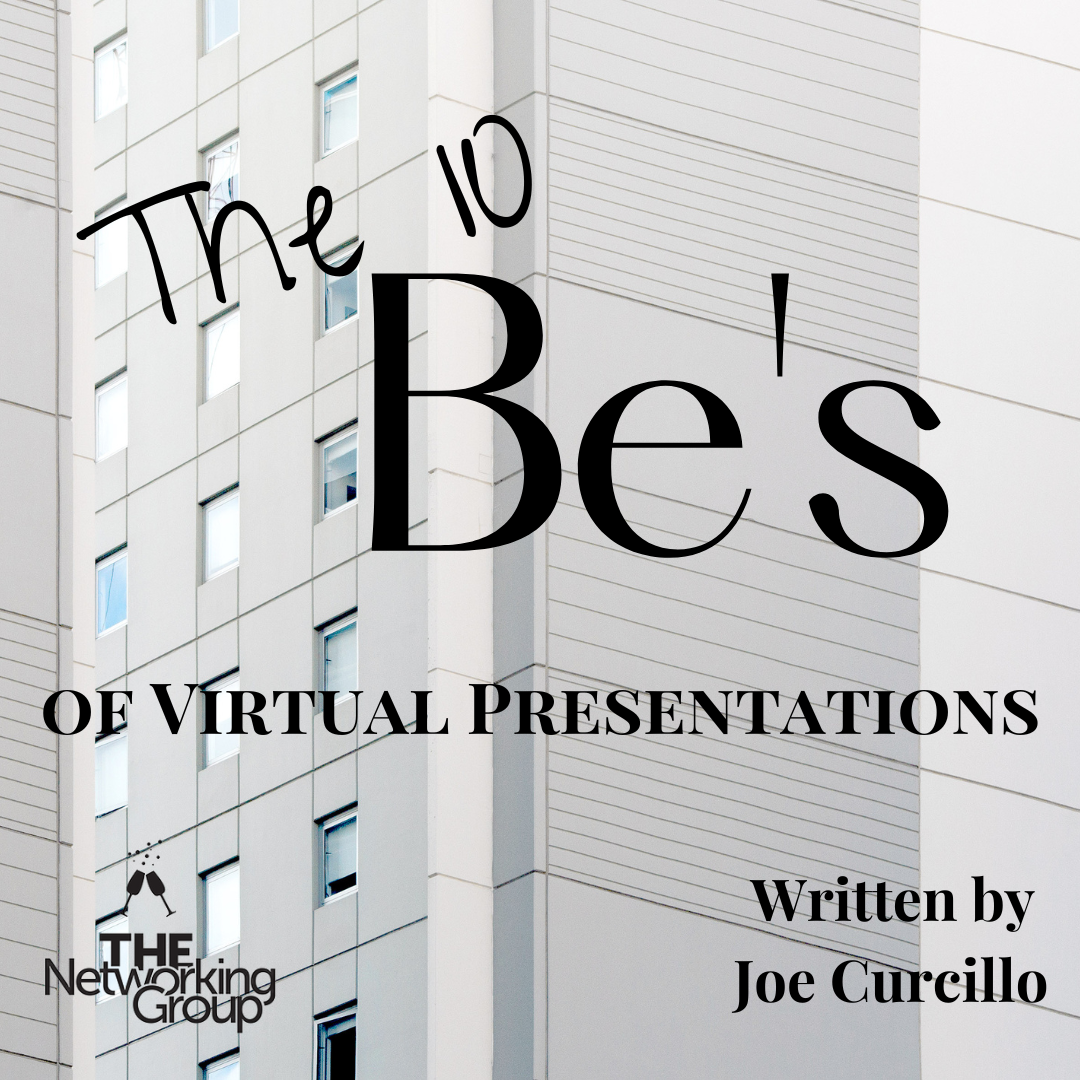 Make sure that your choice of software is easy to use on both ends. If people are going to view your presentation on Zoom, for example, make sure they have an email ahead of time telling them to download the software. If they are going to view it on a web-based app, make sure that they have the link ahead of time to be sure that it works on their browser.
Make sure that your choice of software is easy to use on both ends. If people are going to view your presentation on Zoom, for example, make sure they have an email ahead of time telling them to download the software. If they are going to view it on a web-based app, make sure that they have the link ahead of time to be sure that it works on their browser.
Virtual Presentation Tip # 2 – Be Seen
You do not want people to lose sight of your face because it is pixelated or lost in the tiny center of their screen. I recommend making an assumption that all of your viewers are going to be watching your presentation or engaging in your meeting using an iPhone 4 that they have not replaced in 10 years. When the presenter is live on stage, the audience can see everything. On stage, you may be working with giant slides behind you, or you may have glitzy stage lights all around, but you are the center of attention because the stage frames you. On camera, you are framed by whatever is on the viewer’s desk or kitchen table. You are competing for attention against the world rather than against the newspaper, the person in the next seat, or the next text message. You won’t win attention when competing with their dog!
The more the viewer can see your face, the more visible you are. When you are live, people are accustomed to being able to see your whole body. That is the nature of the stage. The nature of television is talking heads.
If you are using slides or video, it must be visible and readable on the smallest of screens. On most internet software, the moment you put up a slide, your face becomes even smaller. The smaller the face becomes on screen, the lower the intimacy level of the event. Without the intimate connection, you are going to lose attention.
Virtual Presentation Tip # 3 – Be Heard
Audio volume is not the most important thing in the world, because they can adjust that. They can turn you off, they can turn you on. Tone and inflection are the real secrets. Learn and understand how the tone and inflection of your voice work together to keep the viewers listening to you.
Be conscious of your location. If your audience is hearing your dog bark in the background or people walking around your house, those sounds – however faint – will distract from your voice. Check your microphone settings to see what “little noises” are being picked up to become “big detractors.” Define and control what your audience hears.
Virtual Presentation Tip # 4 – Be Punctual
Start on time. It is that simple.
Appreciate the time investment of your attendees by beginning when you said you would. Sure, there will be latecomers. Delayed arrivals and late starts are easier to deal with in a live event because there is small chat and idle banter to fill a few moments. On-screen, you as the presenter, organizer, or facilitator, are the center of attention. Be respectful. Start as scheduled.
“So, what do I do about the late arrivals?” The quick answer is “do not start on time.” “But, wait, you said, start on time?”
Yes, I did.
You may start your presentation late by using the first few minutes to handle a few housekeeping matters that do not detract from your presentation. For instance, I make a practice of telling everyone where they can find handouts for the event, or where they can find information that they may need during the meeting. These few minutes of housekeeping matters give everyone a chance to log in and join the event. And, it feels like a timely start because it is. Only the content is delayed.
Virtual Presentation Tip # 5 – Be Interactive
There are several ways to be interactive. The first is a direct conversation with the individuals. You may have a topic that allows you to discuss with the various people the issues at hand or engage them in conversation regarding the ideas you were sharing. Also, you can become interactive by giving them something to do. For instance, if you are doing a presentation, one of your goals is to generate thought and assist them in getting through their own processes. A handout or worksheet that you can work with to give them something to keep them involved is always a plus.
Keep in mind, that if you are going to do a session that involves conversation and dialogue, limit the number of people that can actually engage. If you have a smaller meeting everyone can engage in the dialogue. If you have a larger meeting, maybe you just want to allow a group or select panel to engage for everyone to watch. Consider, that you may ask your audience to submit questions ahead of time so that they can see their answers as you are presenting. Without an audience, you have nothing, so show them a little love.
However, you choose to handle the presentation and keep the tone and attitude conversational. You are not a newscaster delivering the news.
Virtual Presentation Tip # 6 – Be Engaging
Being engaging sounds easy. I’m sure you are where you are because you are extremely personable and people like you. But, that’s not the kind of engagement I am talking about.
When we present on stage, it is a theatrical event. People are watching us live and in person; we are larger than life. As people watch us in a virtual conference, we are pixelated images in a small box in their living room or kitchen. We are the evening news. We are television. Think cinematic.
One night while watching American Idol, I wandered off to the kitchen to find myself something to drink and an evening snack. While I was in the kitchen, I talked to my family about tomorrow’s schedule, I added a few items to the grocery list, and suddenly 10 minutes had passed and I sat back down. Oh, wait a minute, it wasn’t American Idol. That happened during a Zoom conference when no one could see me on the screen.
In a real-life event, people are trained to watch something on stage happen. But when it comes to the small screen, people are expecting camera angles to change, they are expecting action and close-up dialogue. If a newscaster stays on the screen too long, and she doesn’t cut to a new segment or someone in the field, our attention is lost. That is why a variety show changes between acts and interviews. Attention span dictates that people are not going to watch the screen for long. Give them eye candy and engage them. Create interest!
Virtual Presentation Tip # 7 – Be Colorful
Big screen movies catch our attention because they are bright and colorful. Things are happening! We become glued to the screen. When a James Bond movie starts and we watch Bond skiing down the mountain covered in snow against a bright blue sky, we watch because of the grandeur of the color, the exciting motion, and the thrilling action. Use your words to paint pictures that people can visualize in their minds. Allow them to become actively engaged in your words.
Also, remember, that not everyone will log on to the presentation through a visual medium. Some people may be forced to dial in by phone, and others may be watching you on that old iPhone 4. Use your words and voice to keep them visualizing everything in their minds. Encourage them to want to be part of your message.
Virtual Presentation Tip # 8 – Be Easy
Everything people need for the event should easily accessible. Make sure that you have made available to them all of the resources they need during the presentation or meeting. Let people know how to dial in if they cannot be at their computer. Give clear login instructions to attendees. And, lastly, let them know what to expect when they are in the presentation so they can block it on their calendar, and take their dog for a walk before it starts. You should assume, that in the middle of your presentation they are going to get up and take their dog for a walk or make another cup of coffee. Give them a time framework to minimize the available distractions.
The second part of being easy is being easy on yourself. This includes having an assistant. Having someone to handle the tech is always the best alternative. Having a skilled person to handle questions from the audience, let you know when someone raises their hand, or simply advise you that you have a technical problem via chat is priceless.
Consider using the least possible amount of technology that you need to get the job done. Because you are relying on cyber-space to bring a message from you to your audience, the lesser amount of technology you use greatly reduces the number of problems you will have. And, the more technology you use the more distracted you will be from your audience. Focus on the audience, not your equipment.
Virtual Presentation Tip # 9 – Be Personal
Be yourself. Sure, between you and your audience is a lot of electricity and energy, but not the kind that gets you fired up. It’s the kind that transmits your signal, and it’s the kind that detaches you from your audience. Do not allow the distance to take away who you are.
If you are doing a large presentation, it may feel awkward speaking to a computer screen and not actually seeing the faces of your team. A friend of mine was a disc jockey at a radio station. He sat in the sound booth for hours a day talking to no one but being heard by everyone. I asked him how he kept his wits about him as he spoke lovingly to his radio audience when, in fact, he could see none of them. He pointed at the wall of his sound studio and showed me a photograph of his children pinned to the corkboard. He said, “I speak to them every minute of my shift.”
Find something that you can look at that will remind you of who you are and do not get caught up in the emptiness of a computer monitor or a video camera.
Virtual Presentation Tip # 10 – Be Intentional
If you look at all of the above tips, you will realize that a common thread is your ability to be present in the moment. From the moments before the camera goes on to the moment it goes off you must maintain focus on your presentation, your purpose, and your audience.
When I train people to present, I tell would-be presenters that prior to their speech, they are on stage from the minute they get out of their car or cab until the moment they return home. This is true of virtual presentations. I have seen so many presenters who – in the stress of the moment – turn on the camera just a little too early or turn on a mic a little too early. Then, the audience hears idle chit-chat or sees an empty chair. Be present in all you do. Imagine you are doing it from the moment you wake up to the moment you go to bed. Live your presentation. Give your presentation. Succeed in your presentation.